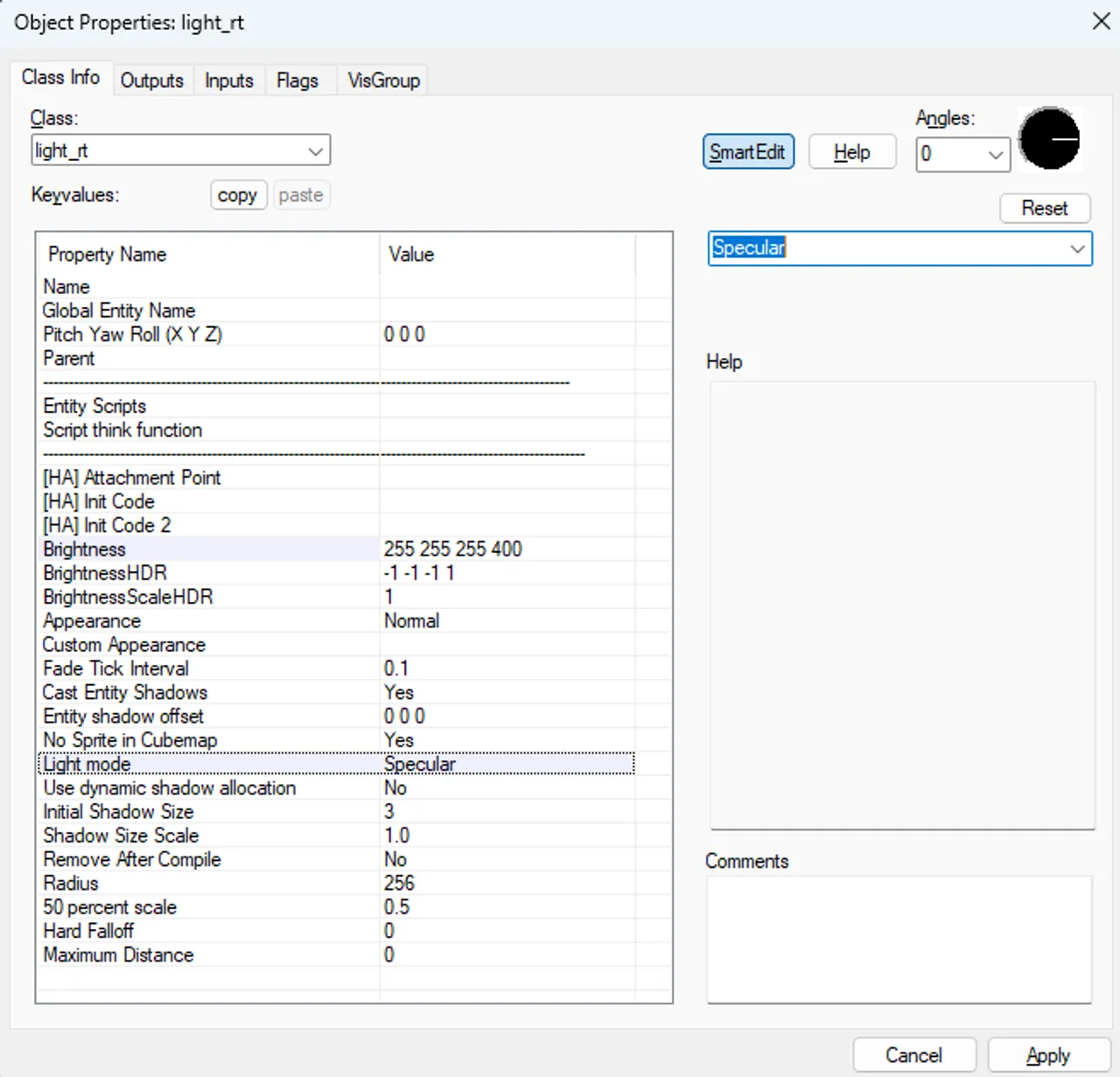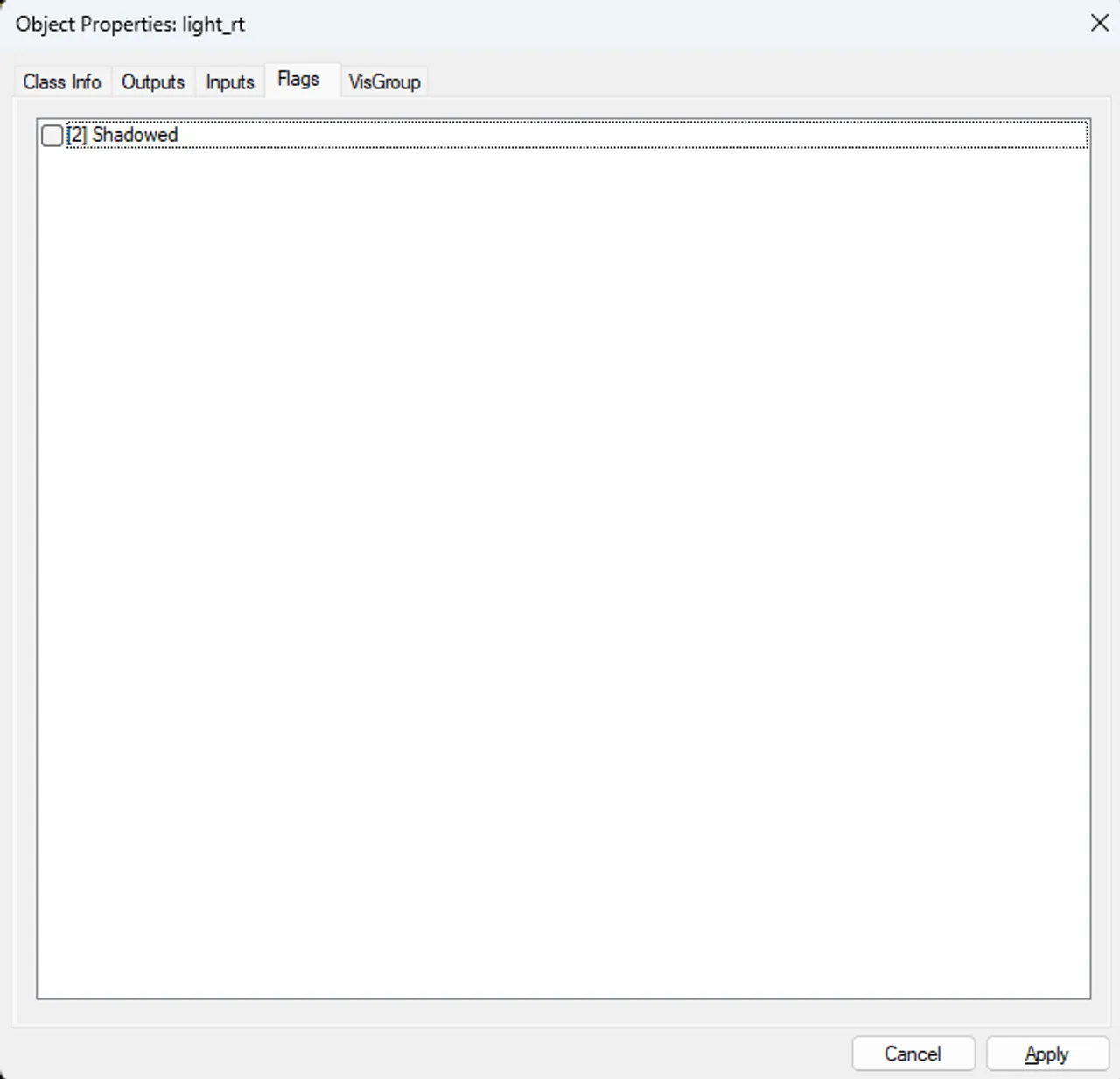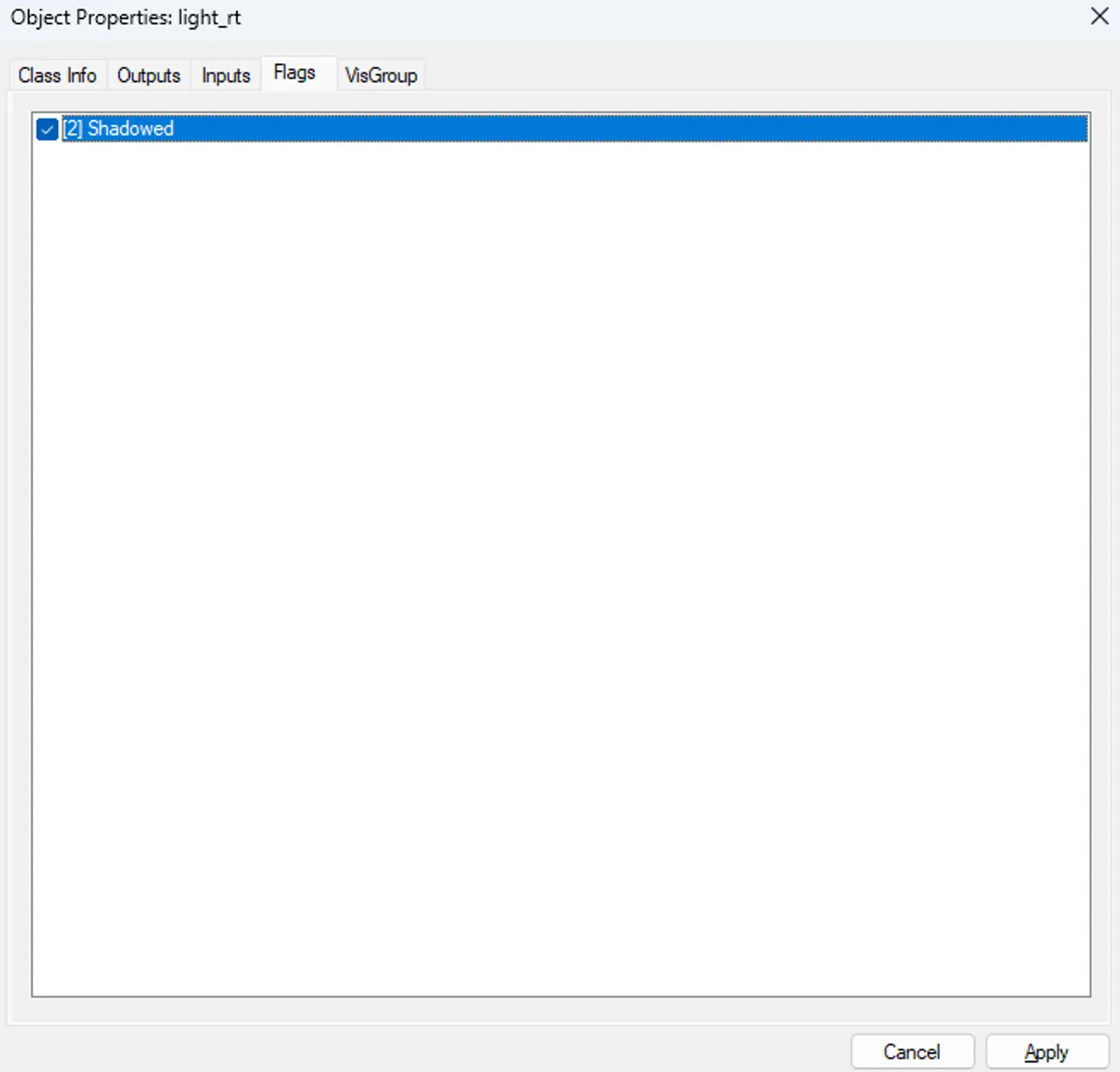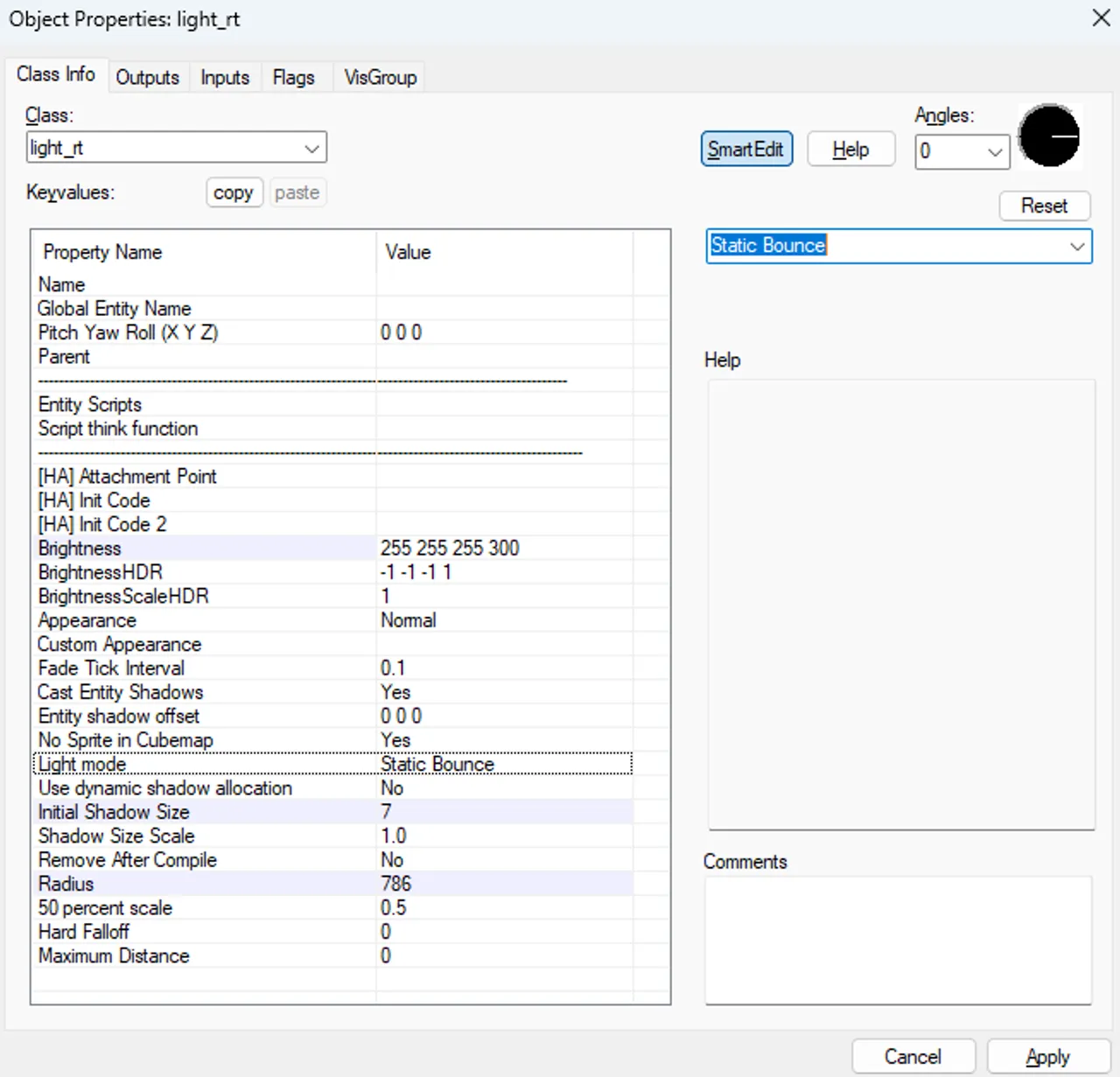Quick Start Guide
"I want an unmoving normal Source engine light, but better, and not slow"
Add a light_rt or light_rt_spot entity
Set "Light mode" to "Specular"
Make sure the "Shadowed" spawnflag is UNCHECKED
Set "Radius" and "50 percent scale" KeyValues to adjust the look and feel
For best results, use PBR textures with appropriate MRAOs and normal maps
"I want an expensive light that has fancy shadows or moves around"
Add a light_rt or light_rt_spot entity
Set "Light mode" to "Static Bounce" (for mostly stationary) or "Fully Dynamic" (frequently moves)
Set "Initial Shadow Size" to somewhere around 5 to 7
Make sure the "Shadowed" spawnflag is CHECKED
Set "Radius" and "50 percent scale" KeyValues to adjust the look and feel
For best results, use PBR textures with appropriate MRAOs and normal maps